 1
1
 2
2
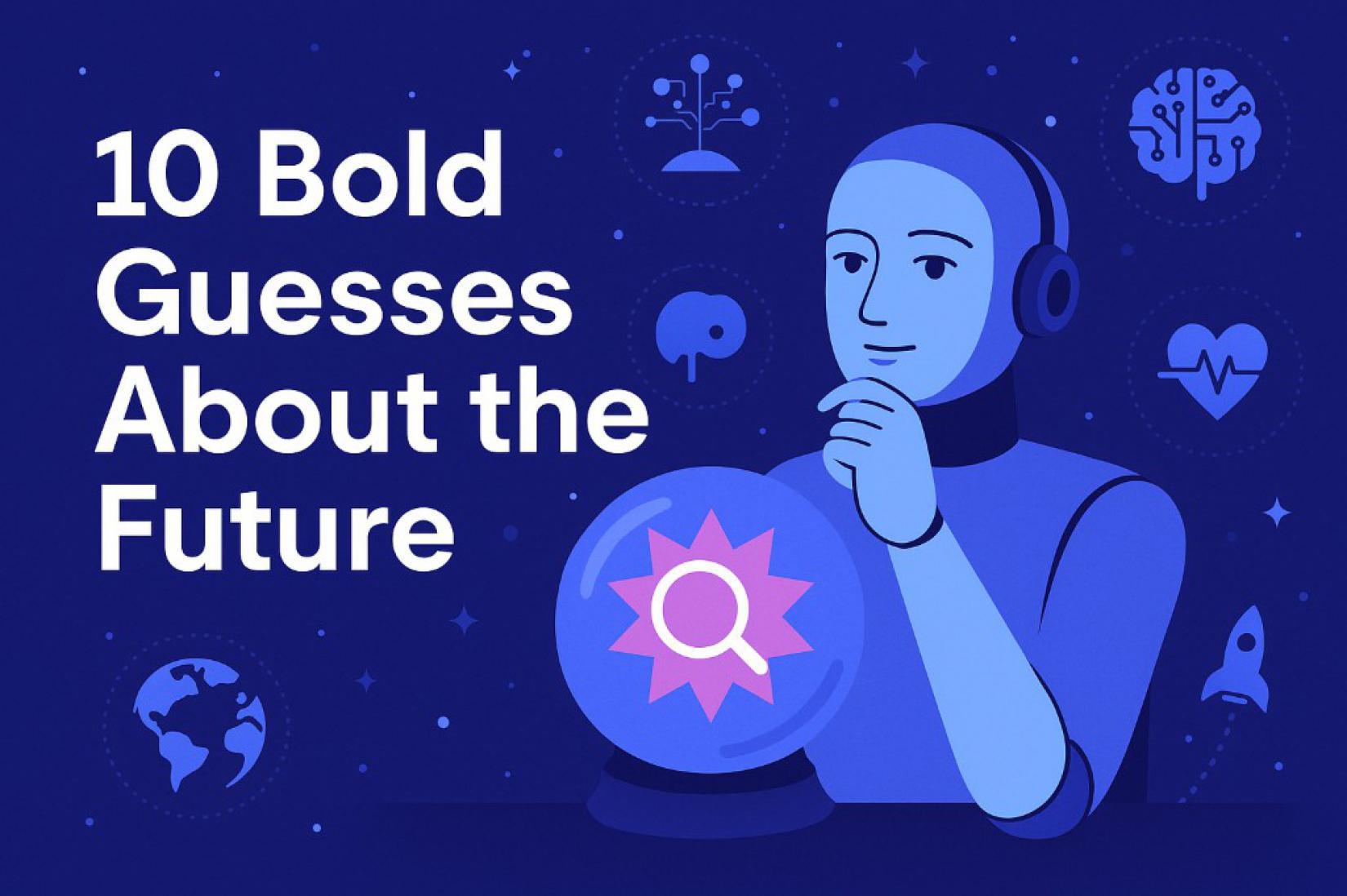

PC security tips to protect against hacking Jan 30, 2025


DSL Internet: Bridging the Gap to Modern Broadband Jan 22, 2025