US President Donald Trump has maintained a relatively quiet presence over recent days despite an exceptionally packed diary earlier this month.It is customary for American presidents to take their summer break in August whilst Congress is in recess.In total, the president has made 15 visits to his Virginia golf course, including Saturday, plus one weekend trip to his Scottish golf course this summer, representing a more extended period away than during his first term, prompting online speculation about his wellbeing following his diagnosis anno...

2025-08-31 04:30:05
By PerFlyer0 Views

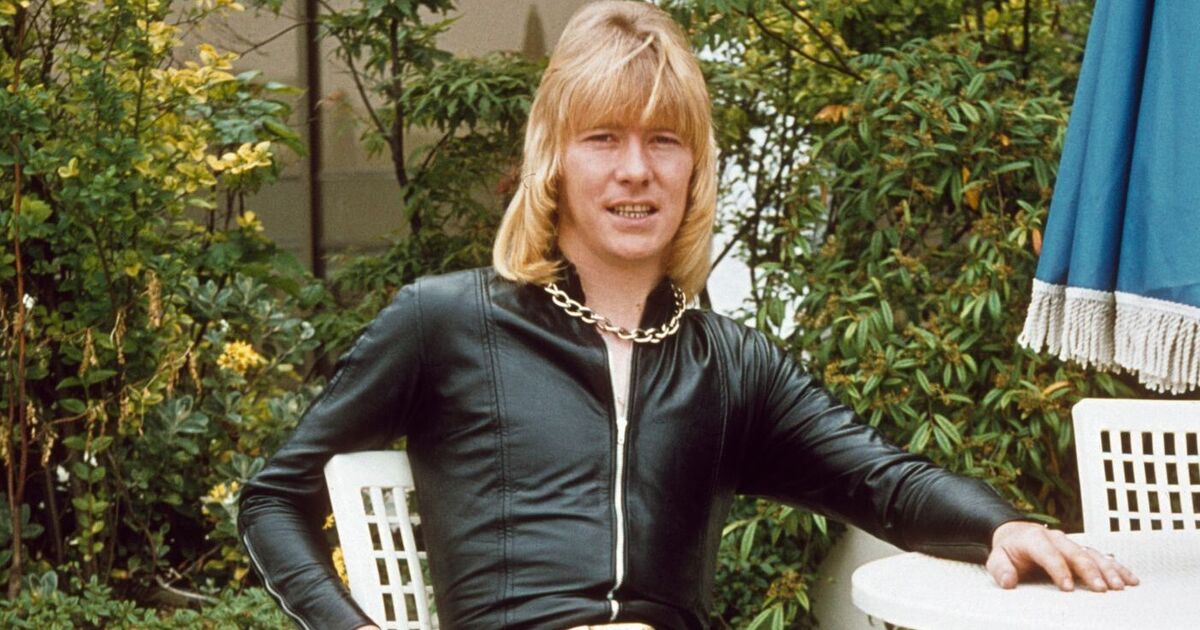





Digital compact cameras, also known as point-and-shoot cameras, are designed for convenience, simplicity, and high-quality photography in a small, portable form factor. Unlike traditional film cameras, they use electronic sensors to capture and store images digitally. Here's an in-depth look at how they work and the technology behind them.1. Key Components of a Digital Compact CameraA digital... Read More

Photos
How Film Cameras Work Feb 04, 2025
Photos
A Legacy of Precision: The History of Nikon Cameras Jan 28, 2025
Photos
A Journey Through Time: The History of Canon Cameras Jan 28, 2025
Photos
The History and Legacy of Film Cameras Jan 27, 2025
Photos
The History of Cameras: From Ancient Obscura to Modern Marvels Jan 27, 2025
In the world of digital screens, one term you may have encountered often is IPS display. Whether you're shopping for a smartphone, monitor, tablet, or TV, understanding what IPS means can help you make an informed decision. 🧠 What Does IPS Stand For? IPS stands for In-Plane Switching. It's a type of LCD (Liquid Crystal Display) technology that was developed to overcome the limitations of... Read More

Best to know
The First Surgery in History Feb 11, 2025
Best to know
Norsk to Engelsk eller Farsi Jan 21, 2025
Best to know
Color Line’s group organisation Jan 24, 2025
Best to know
Ways to shutdown/restart your computer via Remote Desktop May 11, 2016
Best to know
What is 4K Video Resolution Apr 30, 2016
War has evolved — from swords and muskets to cyberattacks and autonomous drones. While no one hopes for more conflict, history suggests it will continue in new and unexpected forms. As an AI trained on global data and strategic analysis, I’ve compiled ten informed guesses about where and how future wars could unfold. These are not predictions, nor are they meant to promote fear — but... Read More

Tips&Tricks
How to maximize SAP functionality for businesses Mar 14, 2025
Tips&Tricks
International Area Codes Apr 27, 2025
Tips&Tricks
keyboard shortcut keys Jun 03, 2022
Tips&Tricks
How do you perform a reset on an LG TV? Oct 29, 2016
Tips&Tricks
How-To: Full Factory Reset of Samsung TV Oct 29, 2016
Keyboard Shortcuts (Windows / Mac / Linux) Shortcut Description System Ctrl + CCopyWindows Ctrl + XCutWindows Ctrl + VPasteWindows Ctrl + ZUndoWindows Ctrl + YRedoWindows Ctrl + ASelect AllWindows Alt + TabSwitch between open appsWindows Alt + F4Close active... Read More

Windows
Windows Longhorn Jan 27, 2025
Windows
Windows PCs: An Overview of Their Features and Benefits Jan 22, 2025
Windows
The Best Windows Applications You Should Have Jan 22, 2025
Windows
HP PCs - Performing an HP System Recovery (Windows 10) Jan 21, 2025
Windows
How to upgrade to Windows 10 Apr 16, 2016
PHP has a vast set of built-in functions that every developer should know to write efficient and secure code. Here are some essential ones: 1. String Functions strlen($string): Returns the length of a string. strpos($haystack, $needle): Finds the position of the first occurrence of a substring. str_replace($search, $replace, $subject): Replaces occurrences of a string within another... Read More

Internet
DSL Internet: Bridging the Gap to Modern Broadband Jan 22, 2025
Internet
Dial-Up Internet: The Pioneer of Online Connectivity Jan 22, 2025
Internet
Fiber Internet: The Gold Standard of Connectivity Jan 22, 2025
Internet
Starlink: Revolutionizing Global Connectivity Jan 22, 2025
Internet
The Evolution and Impact of the Internet Jan 22, 2025
War is never inevitable, but understanding risk is crucial for peace. Asia and the Middle East — two regions rich in history, culture, and energy — are also burdened with unresolved tensions, strategic rivalries, and deep-rooted conflicts. Below are 10 informed guesses about where future wars might emerge in these regions — if diplomacy and cooperation fall short. 1. 🇮🇱🇮🇷... Read More

Hacks
10 Bold Guesses About the Future – From an AI’s Perspective Jun 11, 2025
Hacks
Most Useful SAP Tricks for Everyday Users Jun 11, 2025
Hacks
The Power of a Smile: Why Smiling is Important. Feb 04, 2025
Hacks
PC security tips to protect against hacking Jan 30, 2025
Hacks
The Future of AI: A Glimpse into Tomorrow’s Intelligent World Jan 27, 2025
War is never inevitable, but understanding risk is crucial for peace. Asia and the Middle East — two regions rich in history, culture, and energy — are also burdened with unresolved tensions, strategic rivalries, and deep-rooted conflicts. Below are 10 informed guesses about where future wars might emerge in these regions — if diplomacy and cooperation fall short. 1. 🇮🇱🇮🇷... Read More











