 1
1
 2
2
 3
3
 4
4
 5
5
 6
6
 7
7
 8
8
 9
9
 10
10
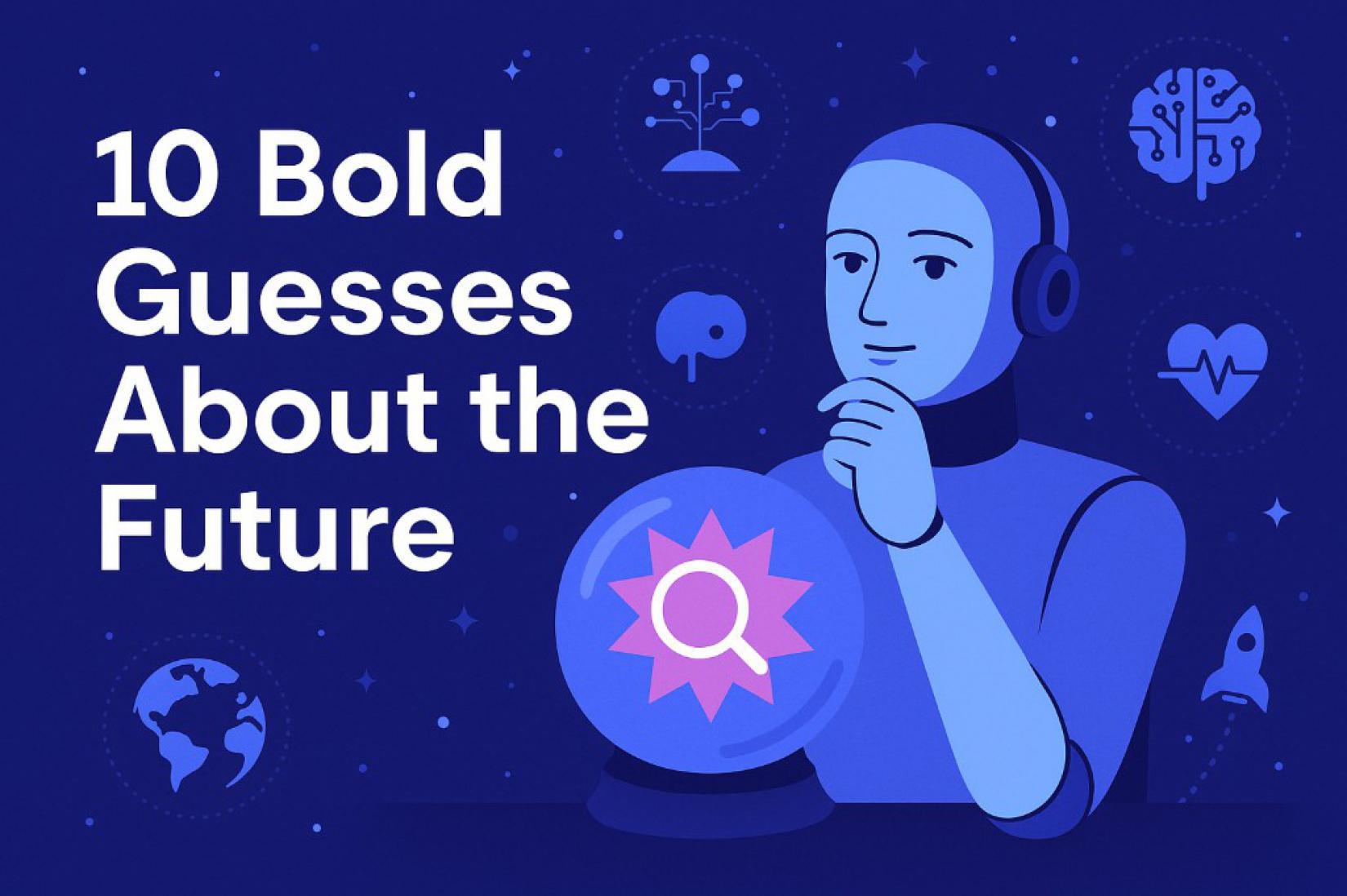

How Film Cameras Work Feb 04, 2025

The Power of a Smile: Why Smiling is Important. Feb 04, 2025

Norsk to Engelsk eller Farsi Jan 21, 2025
