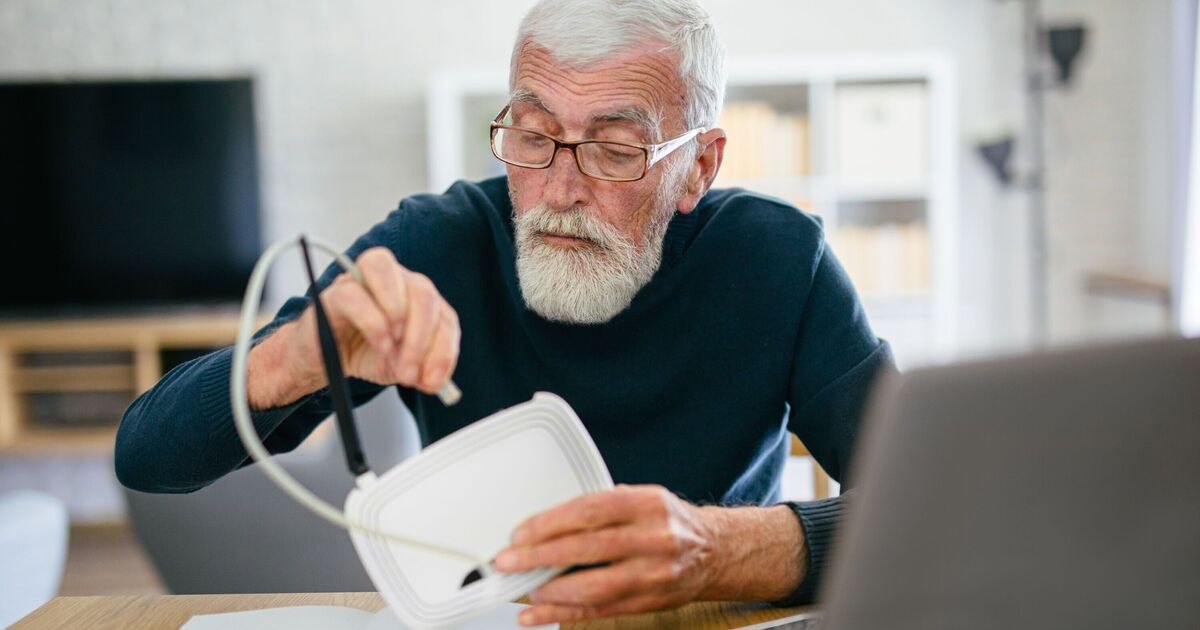
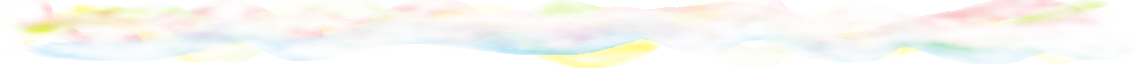
With home working as the new norm, Wi-Fi issues can cause huge problems. However, there may be a simple answer to why your internet isn't working as fast as it should be.
According to a property expert, one room makes the Wi-Fi much slower because objects interfere with the signal. They recommended moving the router as far away from the room as possible, so that internet speeds can jump back to normal. It happens because some appliances run at a similar frequency to Wi-Fi boxes, and plenty of metal surfaces interfere with the signal.
"The kitchen is one of the worst places for a router. Filled with metal surfaces and appliances, it’s a signal-blocking nightmare," revealed the property writer at InYourArea.
Not only are the metal surfaces in kitchens bad news for routers, but one appliance can have a particularly large impact on Wi-Fi speeds, according to technology gurus.
Microwaves are reportedly one of the worst culprits for interfering with broadband speed. This is because microwaves and Wi-Fi routers work at very similar frequencies, so if radiation leaks from the microwave, it can interfere with the waves from the router.
While microwave ovens are designed to prevent leakage, international standards allow a tiny amount to be emitted that's safe for human exposure.
However, the leakage can flood the frequency range with noise, which can make it more difficult for the receiving Wi-Fi device to decode, according to appliance company, Whybuy.
A simple fix is to move the router away from the kitchen and firmly away from the microwave. InYourArea recommended placing the router centrally, out in the open, and ideally elevated for "optimal performance".
It added that devices like cordless phones or baby monitors could also interfere with the signal of your router, so it is best to avoid placing the Wi-Fi box next to these too.