|
Check your Sky Q box now and switch on 'recommended setting' this week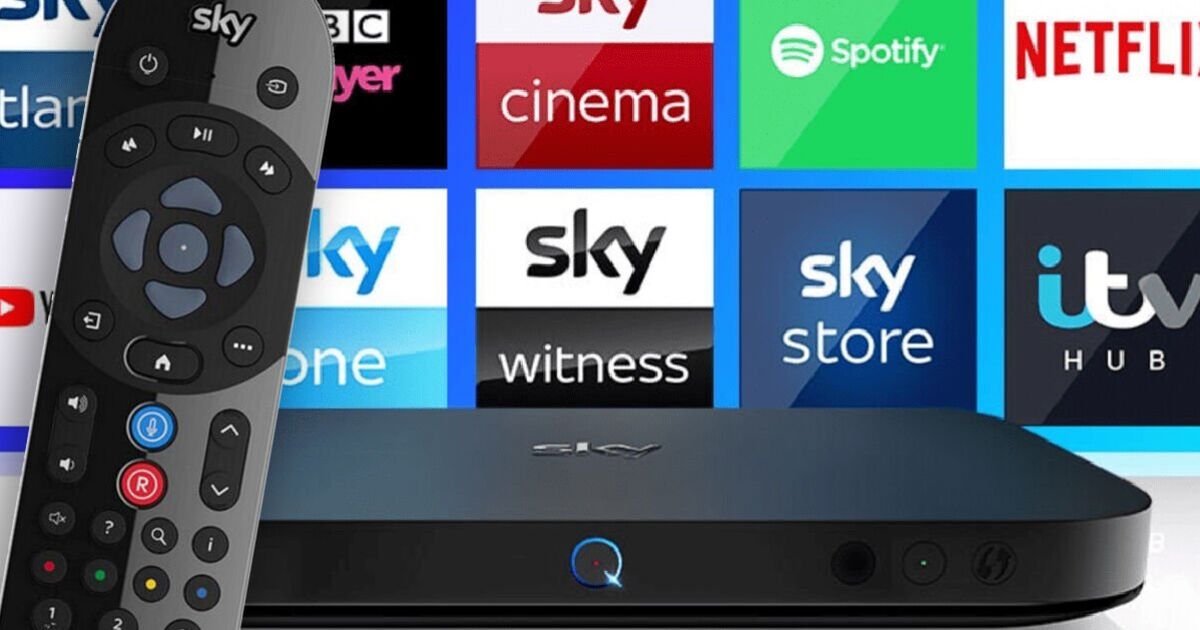 If you have a Sky Q box tucked under your TV, now is a good time to grab the remote and check your settings. With energy prices rising again today, you'll want to ensure all of your gadgets are using the least amount of power and Sky has a handy trick to keep the cost of running its set-top box to a minimum. You'll find this so-called "Eco" mode under the Preferences section of the settings with Sky saying that it's "recommended" to switch it on. Once activated, the device instantly goes to into a low power mode between the hours of 2.30am and 5:45am - that's the time when most people clearly aren't using their TVs. Of course, the Q box won't be active during those hours, but if you have set a recording for 4 a.m., Eco mode won't switch on, and you won't miss your favourite shows. "This is the recommended setting as the box consumes less energy by going into low power mode between 2.30am and 5:45am. It won’t go into this mode until any scheduled recordings are complete," Sky confirmed. Should you wake up early and want to watch some telly you can easily get things running again by hitting the power button. Sky says bringing your box out of Eco mode will take a few minutes and if you try to use your Sky Q Mini box before 5:45am, you may experience connectivity issues. To stop this, you’ll need to switch your standby setting to Active or None. To enable Eco mode press Home on your Sky Q remote and select Settings, then Setup. Select Preferences, followed by Standby mode and select the setting you want. Of course, there are other things you can do to reduce the power being consumed by devices, including switching on "power saving" modes on your TV - which dim the screen to save energy - and turning off consoles when not in use. Cooking in an air fryer cuts down energy used, and unplugged chargers are never a bad idea. The only piece of tech you really don't want to turn off is your router. This flashing black box should be kept powered up 24 hours a day as hitting the power button can mean vital updates aren't received during the night. Constantly switching it on and off again can make your Internet Provider think there's an issue with the line which could mean speeds restrictions are then put in place to keep you online even though there's nothing actually wrong. Source link Posted: 2025-04-01 11:48:59 |
Under Trump, U.S. government scientists told they need clearance to meet with Canadian counterparts
|
|
Hundreds protest in Cook Islands over PM’s handling of deal with China | Cook Islands
|
|
Keir Starmer says government is ‘taking back control’ of borders as he announce reforms to immigration system – UK politics live | Politics
|
|
Air fryer owners urged to never air fry these 10 foods - full list | UK | News
|
|
Amazon makes Sonos speakers more affordable as rare sale begins
|
|
Ukraine war live: Russia launches largest drone attack on eve of third anniversary of invasion | Ukraine
|
|
Trump administration briefing: chaos caused by Musk’s Doge; fears over far-right podcaster tapped for FBI | Trump administration
|
|
Darts star who suffers with arthritis destroys mural after completely missing board | Other | Sport
|
|







