
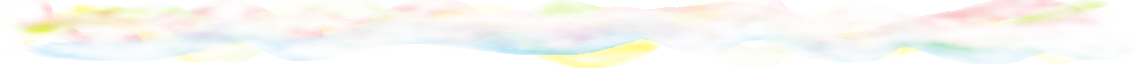
Apple has unveiled a nifty feature aimed at combating travel sickness, which can be a real nuisance for many during long trips, or when multitasking as a navigator. The tech giant's update is designed to let you use your smartphone without the queasy consequences. A TikTok clip by WhichUK highlights this handy tool, saying: "A good feature to know if you're an iPhone user and you've got a long weekend car journey ahead of you! Have you tried it? Did it work for you?"
To activate this feature, simply navigate to settings > accessibility > motion on your iPhone. There, you'll find the option "Show Vehicle Motion Cues", which you can set to "On" or "Automatic".
Once enabled, black dots will appear on your screen to help keep motion sickness at bay. MedlinePlus notes that, while one in three individuals are highly prone to motion sickness, virtually anyone can succumb to it under intense conditions.
They describe motion sickness as a common disorder that causes discomfort due to certain types of movement, with symptoms such as dizziness, pallor, sweating, nausea, vomiting, hyperventilation, headaches, restlessness and drowsiness.
"Motion sickness can be triggered by various forms of travel, including car, bus, train, plane or boat journeys. Even amusement park rides, skiing and virtual reality can cause discomfort," the report begins.
The WhichUK video explains the iPhone's innovative feature, adding: "These dots move in sync with the motion of the vehicle helping your brain match what it sees to what it feels.
"That visual feedback aims to reduce the sensory mismatch that causes motion sickness."
Although the video acknowledges that the feature isn't a complete solution for motion sickness, it suggests giving it a try to see how effective it is.
Social media users have praised the feature, with one commenting: "Game changer." Another expressed their appreciation, saying: "Every day is a school day thanks to Which?"
Apple has released a statement regarding the feature, saying: "If you experience discomfort when you use iPhone while riding as a passenger in a car or other on-road vehicle, you can turn on Vehicle Motion Cues - onscreen cues that may help reduce motion sickness.
"Vehicle Motion Cues appear as animated dots on the edges of the screen that represent how the vehicle is moving without interfering with what you're doing on iPhone.
"Vehicle Motion Cues should not be used while operating a moving vehicle and in other situations requiring attention to safety. Vehicle Motion Cues work best when you're seated facing forward in the vehicle. You can also set up a shortcut to turn Vehicle Motion Cues on or off."